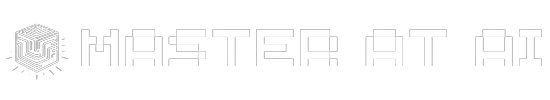NovelAI: A beginner’s guide (2023)
NovelAI is an excellent tool for writing or a creative RPG game. However, it may initially be intimidating for beginners. This article covers the fundamental settings and some advanced techniques to help you maximize your usage of this state-of-the-art interface to the GPT AI model.
This is not a complete guide for NovelAI, I’ll keep updating it as soon as I get to know about new features or tricks to get better output out of it. So, let’s get started!
What is NovelAI?
NovelAi.net uses a machine learning tool that comprehends language and imitates it. Its purpose is to aid writers of fiction in composing their works more efficiently. Although other websites like Sudowrite and Jasper are targeted toward copywriting, they are not relevant to my interests as I aspire to bring joy to readers through the creation of fictional stories.
Out of the options of Sudowrite and NovelAI, I have discovered that NovelAI better accommodates my requirements. With NovelAI, I can effectively progress my story by leading the AI and instructing it to backtrack whenever necessary. In contrast, Sudowrite’s approach of “selecting a possible direction for the story” was initially helpful but eventually became dreary, and their interface design, even basic tasks like shifting the mouse from right to left, proved to be bothersome and vexing.
I have spent plenty of time finding top-tier writing tools, ranging from Apple’s TextEdit, which I utilized to craft most of my early prose during high school, to Emacs, which I utilized to pen most of my prose over the previous decade, and ultimately to Microsoft Word for Mac (who’d have thought?). Since tools that do not obstruct my workflow take precedence, I use NovelAI.
How to use NovelAI?
Basic prompting
First of all, you type in a prompt to start writing the story something like “Every night, when the clock strikes midnight, the old tree in the yard comes to life and…” and then it will start writing based on the given prompt.
Every night, when the clock strikes midnight, the old tree in the yard comes to life and begins its dance. The wind blows through it like a thousand voices singing together; each leaf moves as if blown by one breath of air from somewhere far away. And then suddenly all at once there is silence again—as though someone has taken hold of everything that was moving and stopped it dead still for
The bold text refers to the prompt and the normal text refers to the AI response
This doesn’t sound so intriguing or interesting. One can provide context to equip the AI with additional information. NovelAI offers various methods to achieve this, although some appear to be quite similar or redundant. To help clarify, let’s explore some of the most significant ones together. Keep reading.
Get better output in four simple steps
You can get better output in just three simple steps but before that, we need to configure some settings.
To expand the AI generation settings located on the right sidebar, simply click on the inverted triangle located at the top right corner, as shown in the image below:
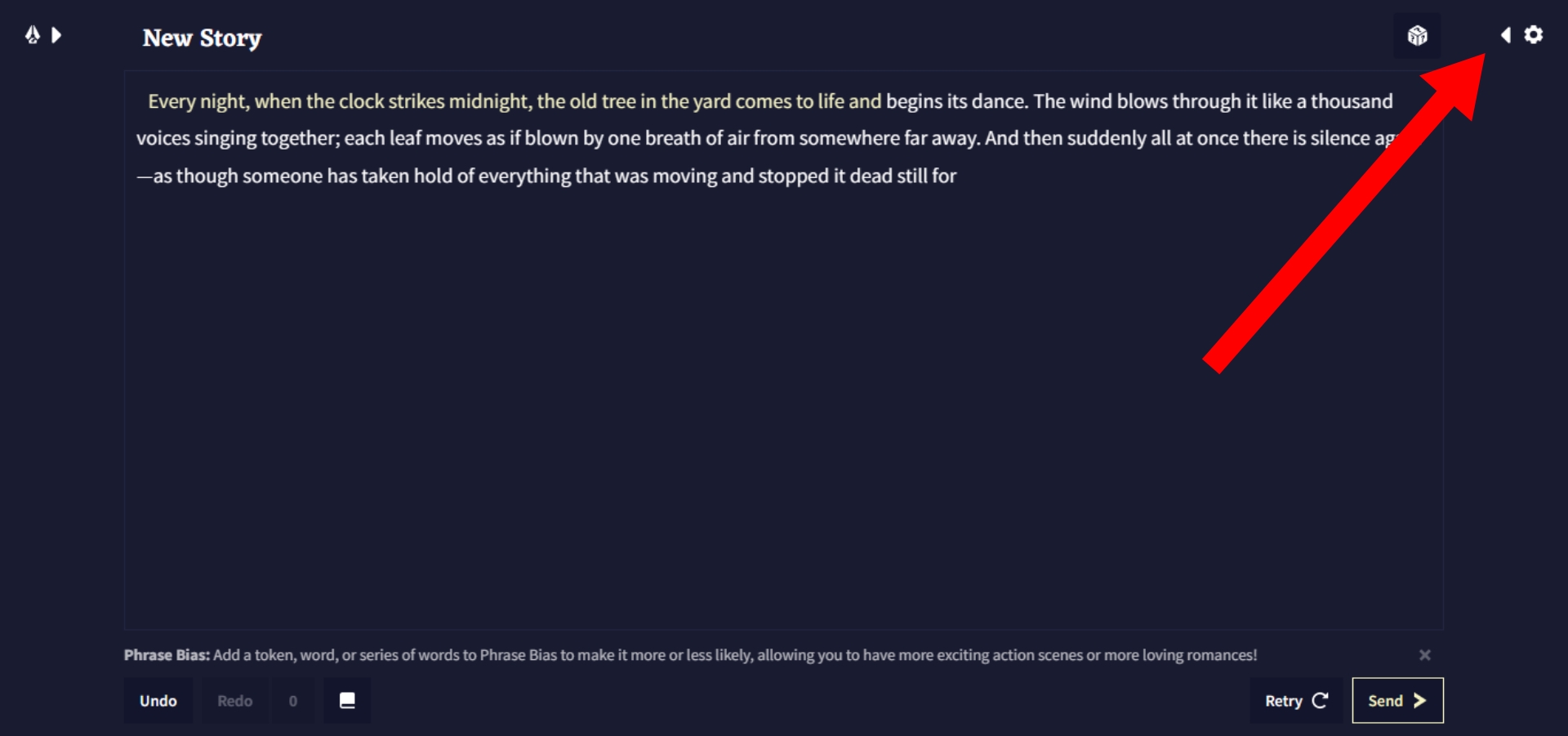
After opening the settings, you need to change the second and third settings we care about AI Module and Config Preset.
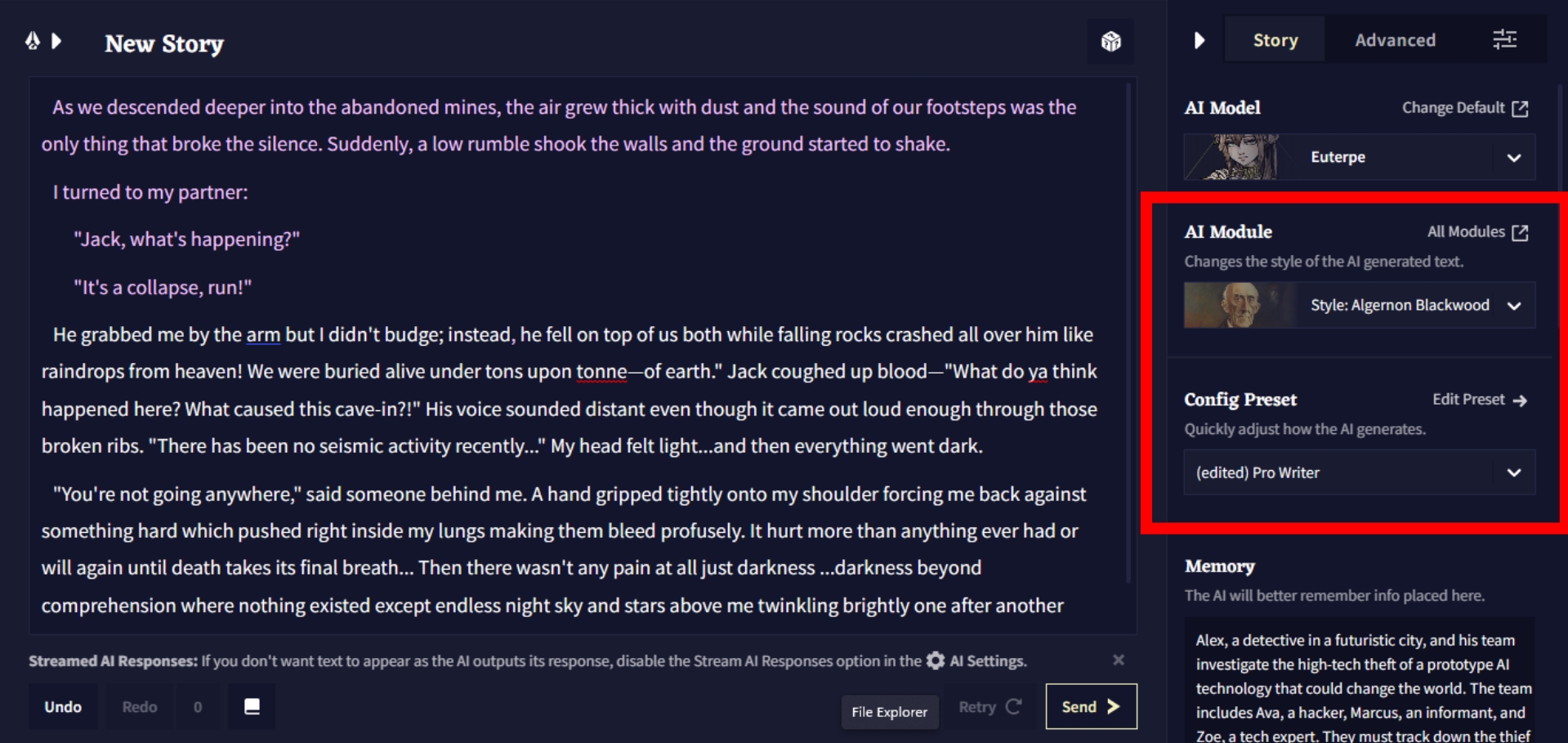
AI module refers to the theme or genre of the story you are intended to write. Choose an AI module that suits the genre of your story.
Config Preset refers to the style and tone of the text. You may choose a preset or create a custom preset by clicking on the “Edit preset” button as shown in the picture below:
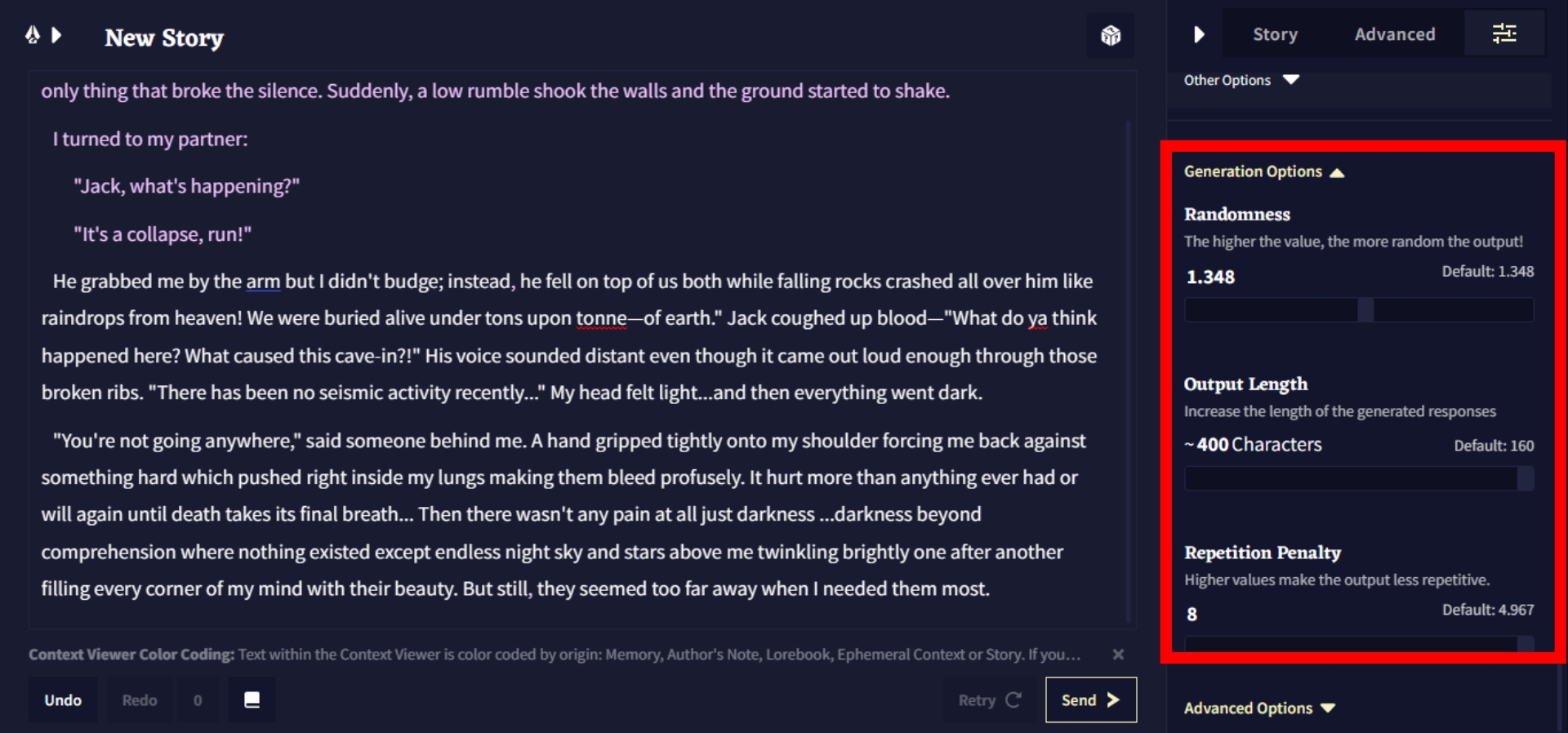
Go to general options. Here, you’ll find 3 options: Randomness, output length, and repetition penalty
Randomness: The higher the value, the more random the output will be. So, I’d recommend keeping it moderate.
Output length: This determines how long the output will be. So, I’d recommend setting it to the maximum (~400 characters). After all, you can edit the output if you don’t like it.
Repetition penalty: Higher values make the output less repetitive. So, I’d also recommend setting it to the maximum (that is 8).
Step one: Writing a good prompt
To begin with, ensure that your prompt is comprehensive and informative enough to kick-start the Novel AI’s creativity. This includes providing relevant information such as characters, their roles, settings, tone, and conflicts that a human reader would need. In case you’ve opted for the premium package of Novel AI, which costs about $15- $25 per month for either Scroll or Opus, you’ll have access to 2048 tokens. This means that you can input about 6-7 pages worth of text into the AI’s system per go.
Thus, the first and foremost step is to draft a well-articulated prompt in any tense, point of view, and style that you wish to emulate the AI.
Here’s an example:
As we descended deeper into the abandoned mines, the air grew thick with dust and the sound of our footsteps was the only thing that broke the silence. Suddenly, a low rumble shook the walls and the ground started to shake. I turned to my partner: “Jack, what’s happening?” “It’s a collapse, run!”
Initially, I underestimated the importance of providing substantial text to NovelAI for generating satisfactory results. Short prompts were not effective, and the output was unsatisfactory. However, by providing a good chunk of a scene, the AI could take it from there and produce better results with some guidance.
Step two: Setting up the memory
NovelAI’s critical function is far beyond what it seems at first glance – it’s not just a tool to aid forgetful AI recollections. This tool is the key to unlocking a whole new level of storytelling.
Now, there are multiple ways to use the ‘Memory’ but here I’ll share one of the most useful methods to benefit from this tool. As a writer, it’s easy to take some basic details for granted, such as character names, locations, and plot objectives. But what if you could ensure that your AI co-author won’t forget these vital elements, and instead use them to craft a story that remains true to your original vision?
It turns out, with NovelAI, you can. By inputting even a few critical details, you provide an anchor for your AI to navigate through your story’s twists and turns, no matter how many pages deep it goes.
So, if you’re ready to unlock the full potential of your creative output, NovelAI just might be your new secret weapon.
To set up the memory, go back to the sidebar on the sidebar and search for the “Memory” tab.
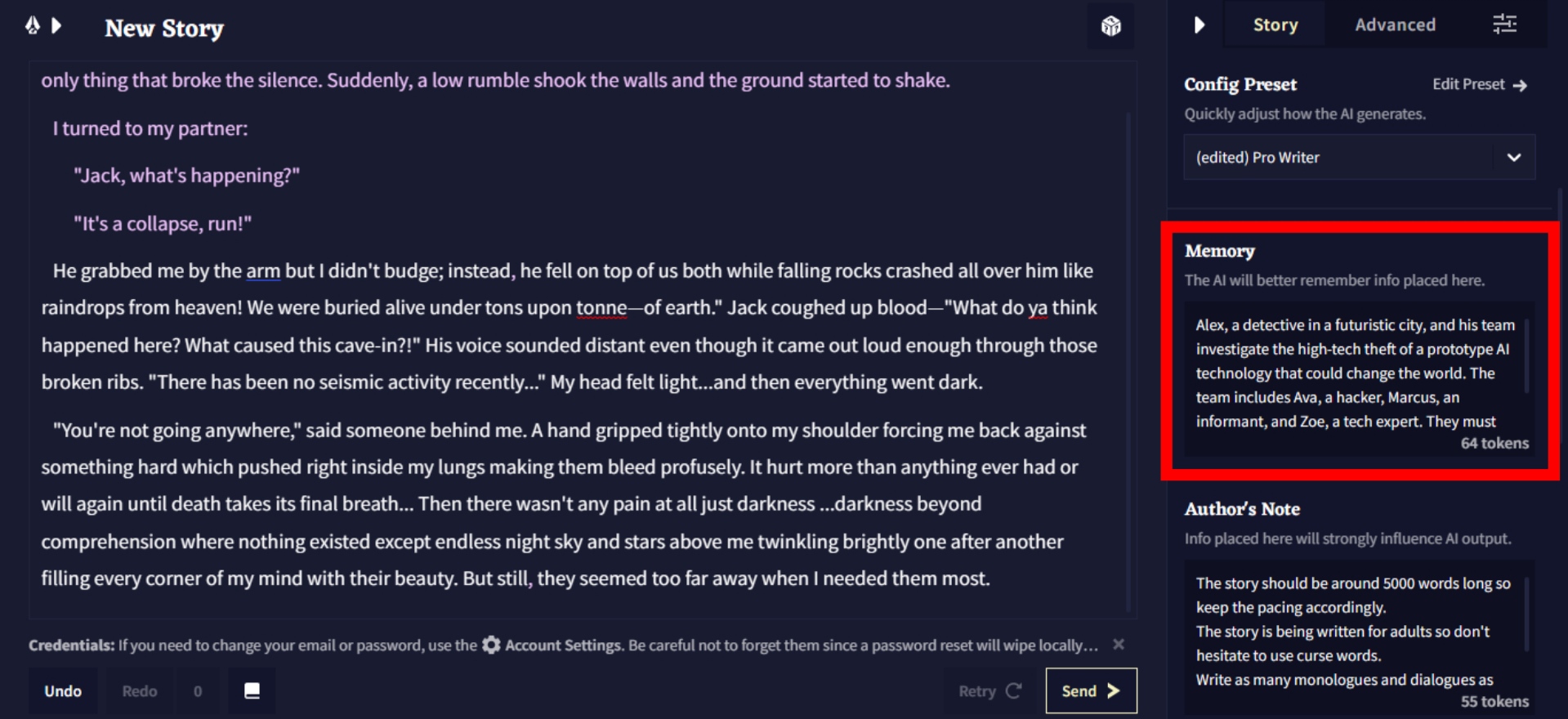
Imagine implanting a microchip in an AI’s brain – this microchip holds the most vital information it should never forget. This chip is called the Memory field. It provides basic context to the AI – who’s telling the story, are we in space or on a planet, and what’s our objective? Think of it as a digital compass pointing the AI in the right direction.
Now you need to write another prompt that clearly describes who you are, what is the genre, goal, and pacing of the story.
Here’s an example:
Alex, a detective in a futuristic city, and his team investigate the high-tech theft of a prototype AI technology that could change the world. The team includes Ava, a hacker, Marcus, an informant, and Zoe, a tech expert. They must track down the thief before the technology reaches the black market.
Step three: Author’s note
You will see the “Author’s note” tab just below “Memory”. Just like “Memory” this setting also helps AI to generate your desired output. Here, you can give additional instructions like:
The story should be around 5000 words long so keep the pacing accordingly. The story is being written for adults so don’t hesitate to use curse words. Write as many monologues and dialogues as you can. The story should be written in American English.
This helps the AI generate a specific output that suits the story’s theme.
Step four: Lorebook
Lorebook is a great tool to keep a list of your characters and descriptions.
Here’s how:
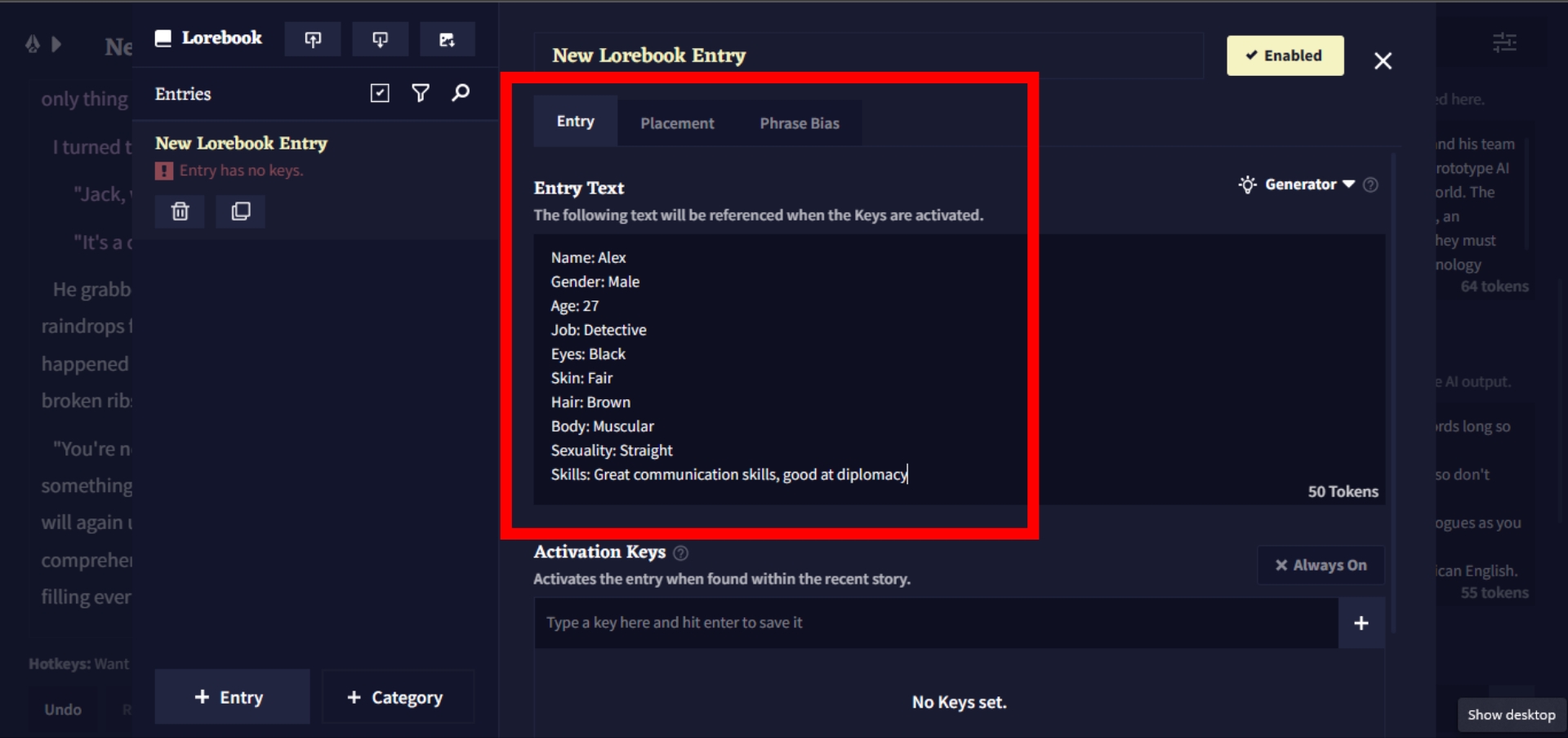
Tracking all the characters, locations, and objects can become a challenge as your story evolves and expands. To tackle this problem, I keep my main and supporting characters in the Lorebook.
It’s similar to a Memory tool, where you can input a keyword and retrieve relevant information. The Lorebook contains less-global and less-relevant information that you may need on a case-by-case basis, such as character names or descriptions of a location.
To ensure consistency in a character’s portrayal, I include “I” and “me” as activation keys for my main character’s entry when writing from the first-person perspective.
One of my favorite uses of the Lorebook is to generate character and place descriptions or flesh them out by sending information directly to the AI. With the Lorebook at my disposal, I can efficiently organize my writing process without worrying about forgetting important details.
You may check out the detailed Lorebook guide for more information.
Step five: Start writing!
Now, you need to just start writing the story. Try to alternate the human and AI responses, that means write a sentence and then generate an AI response and repeat. This will make your story more human-like.
Try to think of a story outline so that you can edit the AI responses to keep the story on the path. If you don’t like the AI response, try hitting ‘Retry’ until you get a satisfactory response.
Here’s a small portion of my story, I used the same prompts and settings I mentioned above.
As we descended deeper into the abandoned mines, the air grew thick with dust and the sound of our footsteps was the only thing that broke the silence. Suddenly, a low rumble shook the walls and the ground started to shake. I turned to my partner: “Jack, what’s happening?” “It’s a collapse, run!” He grabbed me by the arm but I didn’t budge; instead, he fell on top of us both while falling rocks crashed all over him like raindrops from heaven! We were buried alive under tons upon tons—of earth.” Jack coughed up blood—”What do ya think happened here? What caused this cave-in?!” His voice sounded distant even though it came out loud enough through those broken ribs. “There has been no seismic activity recently…” My head felt light…and then everything went dark. “You’re not going anywhere,” said someone behind me. A hand gripped tightly onto my shoulder forcing me back against something hard which pushed right inside my lungs making them bleed profusely. It hurt more than anything ever had or will again until death takes its final breath… Then there wasn’t any pain at all just darkness… darkness beyond comprehension where nothing existed except endless night sky and stars above me twinkling brightly one after another filling every corner of my mind with their beauty. But still, they seemed too far away when I needed them most.
As you can see, the AI is pretty much following the prompts. It also included monologues and writing in the past tense as I mentioned in the earlier prompt.