Recently OpenAI released a new feature for ChatGPT called “Custom instruction” and now it is available for the free version as well. To access it, click on the 3 dots below and then click on “Custom instructions” on the ChatGPT website and add your preferences in the two fields
There are two boxes:
Box 1: This is where you can put in some info about you and what you do. Let ChatGPT know who it’s talking to!
Box 2: In this box, you get to tell ChatGPT how you want it to talk. You can choose the way it sounds – whether it’s like chatting with a buddy or a bit more formal. Style it up just the way you like!
1. Instruct ChatGPT to write in YOUR style
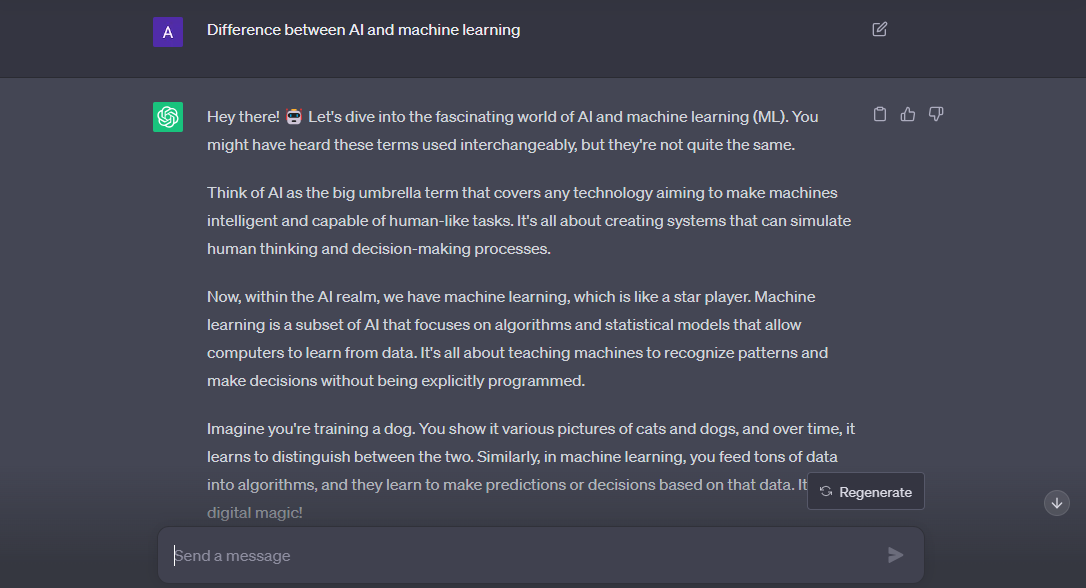
Whether you’re a student, a marketing whiz, or a code guru, Custom Instructions are like a magic wand for making ChatGPT talk your way. Yep, you can totally tweak how this AI buddy responds to match your style.
So, Custom Instructions are like giving ChatGPT a heads-up about what you do. That way, it can shoot back answers that fit right into your world. You can even tell it if you’re all about formal vibes or just wanna keep it chill. And hey, you get to decide if you want the long version or the short version of its chatter. Cool, right?
Let’s say, you’re a blogger, add “I’m a blogger, I write content about latest innovations in the field of AI” to box one and “Write in a casual but informative style that incites readers to read more” to box two of your Custom Instructions.
More: ChatGPT August 2023 Updates: It’s Getting Smarter
2. Code in your style with ChatGPT
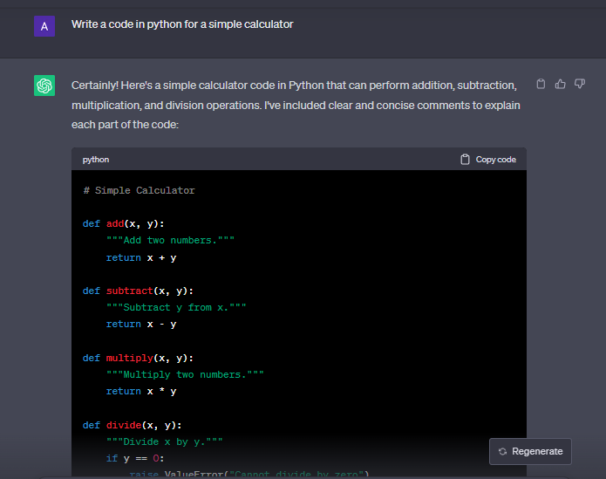
If you’re a software whiz using ChatGPT’s smarts, you might find Custom Instructions pretty darn handy. This thingamajig can help you give more info about what you want and how you like to code. It’s like telling ChatGPT, “Hey buddy, let’s do things my way!” So, if you’re into the world of programming magic, this Custom Instructions gig could be your new best buddy.
First of all, use the first box to describe yourself and your style. For example, “I’m a software developer that primarily codes in Python, and I prefer to use libraries” For the second box, you can say: “Write efficient, readable code that includes clear, concise comments.”
You can tell ChatGPT how to help you in different ways. Like, you can ask it to explain tricky algorithms, be your code checker for weak spots, make algorithms faster, or create tests.
Using Custom Instructions is like having a chat buddy who always talks like you. So, you won’t have to say the same stuff each time you begin a new chat. Cool, right?
Also: This prompt will change the way you use ChatGPT
3. Get responses in your custom format
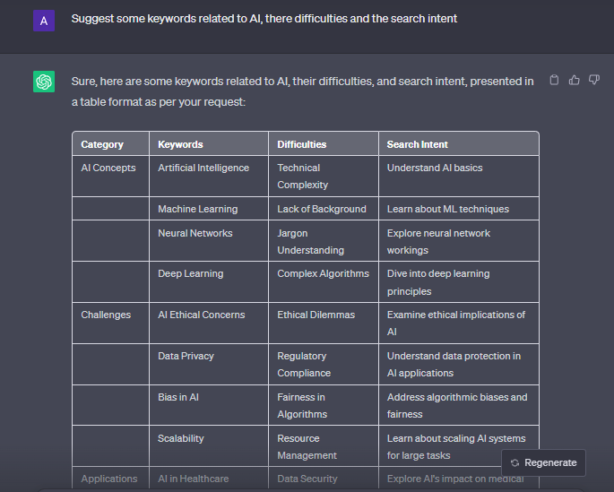
ChatGPT can help you make your text look cool in various ways. It can format data in different ways like bullet points, code blocks, numbered lists, headings and subheadings, quotes, links, math stuff, and even tables!
When you want your answers, you can add instructions on how you’d like them presented.
For example, box one can include “I’m a blogger analyzing the audience on my website”. And for box two “Format responses into tables, or break things down into bullet points within the table.”
4. Write for a specific age group or a level
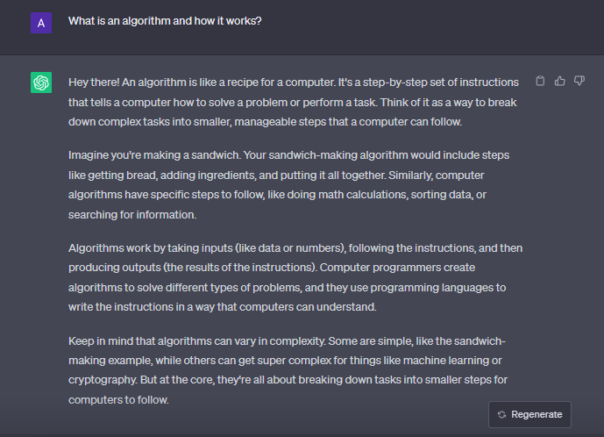
So, when you add custom instructions, you help ChatGPT know what you want to talk about. It’s like giving it a little guide. This can be super useful, especially if you want to keep things simple and not get into complicated stuff.
Imagine this – you’re chatting with a smart robot, right? Well, you can call it talk like you’re explaining things to a friend, not using any fancy or technical words. This is awesome because it makes things clear for everyone, even folks who aren’t into all the technical jargon.
Let’s say you’re an undergraduate student, you can instruct ChatGPT to write in a way that is easy to understand for you.
You could add something like “I’m an undergraduate student” to box one. In box two, you could add “Respond casually and in plain terms, make answers understandable for an undergraduate student, and don’t be afraid of using controversial or adult topics.”
Conclusion
In a nutshell, OpenAI’s new “Custom Instructions” feature for ChatGPT is a total game-changer. It’s like having a personalized AI buddy that speaks your language, whether you’re a student, coder, or anyone else. Just tell ChatGPT about your style and preferences, and it’ll respond accordingly.
Whether you want to code in your coding style or explanations in simple terms, ChatGPT’s got you covered. It’s a whole new level of tailored AI interaction, and it’s pretty darn amazing!