YouTube automation is a trending idea to generate passive income. However, managing a successful YouTube channel can be a lot of work. There are many tasks involved in creating, editing, and promoting videos, and it can be difficult to keep up with everything.
This is where AI tools can help. AI tools can automate many of the tasks involved in running a YouTube channel, freeing up your time so you can focus on creating great content.
In this article, we will discuss the best AI tools for YouTube automation. We will cover a variety of tools, including tools for scheduling videos, generating titles and descriptions, and responding to comments. So let’s dig in!
Content
VidIQ

VidIQ is a powerful YouTube automation software designed to optimize and enhance your YouTube channel’s performance. It comes with a Chrome extension and offers a comprehensive set of features that streamline various tasks, boost video visibility, and maximize audience engagement.
Features
- Keyword Research and SEO Optimization: Find high-ranking keywords and optimize video metadata for better search visibility.
- Competitor Analysis: Gain insights into competitors’ strategies and improve your content.
- Video Performance Tracking: Monitor video metrics to make data-driven decisions.
- Bulk Video Optimization: Save time by updating metadata for multiple videos at once.
- Custom Thumbnail Creator: Design eye-catching thumbnails to attract more viewers.
- Publishing Scheduler: Plan and schedule video uploads for consistent content delivery.
- Community Management: Engage with your audience and build a loyal community.
- YouTube Live Analytics: Get real-time analytics during live streams to measure success.
- Plans start at $7.50, Free plan available!
TubeBuddy
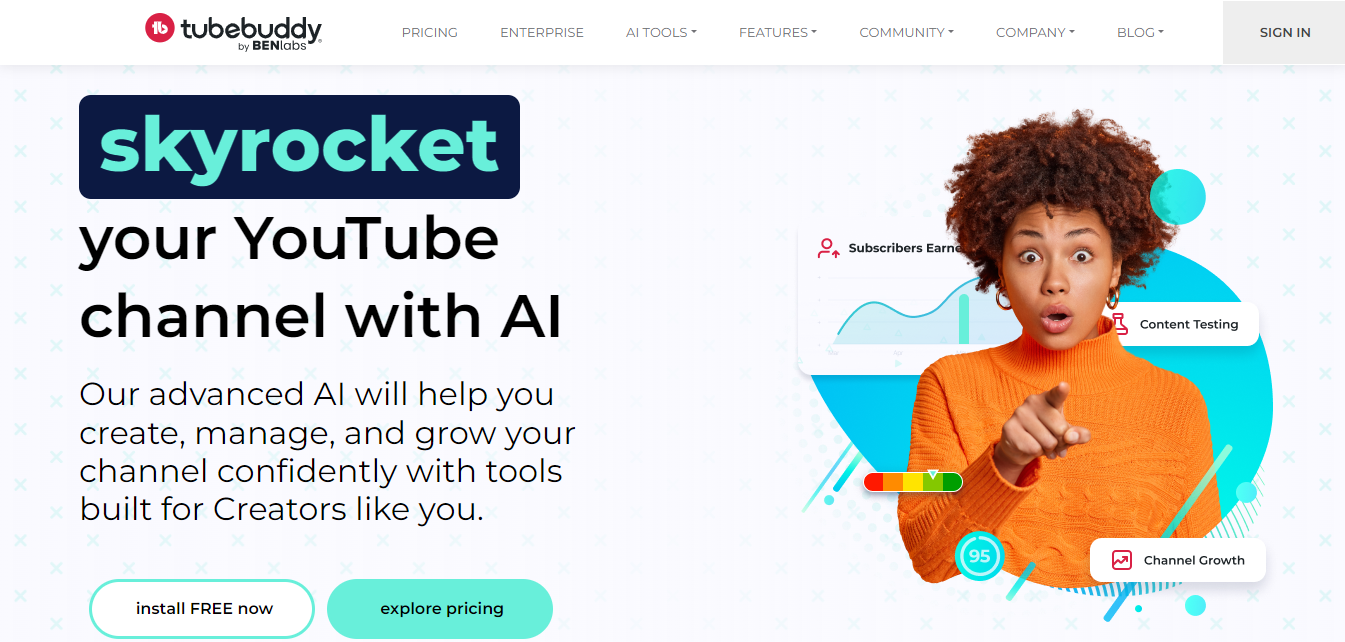
TubeBuddy is a YouTube automation tool that optimizes channel management, enhances video performance, and provides valuable insights for channel growth.
Feature
- Video SEO Optimization: Improve video rankings with keyword research and suggestions.
- Bulk Processing: Save time by updating elements across multiple videos at once.
- Competitor Analysis: Gain insights into competitors’ strategies and performance.
- Advanced Analytics: Track key metrics for informed content decisions.
- Tag Explorer: Find high-ranking tags for better discoverability.
- A/B Testing: Experiment with thumbnails, titles, and descriptions.
- Promotion and Collaboration: Manage promotions and partnerships efficiently.
- Plans start at $3.99, Free plan available!
ChatGPT

You can use ChatGPT for generating engaging youtube video scripts within a few clicks. It can also help you generate video ideas, tags, titles, and descriptions.
Features
- Generate video ideas: ChatGPT can generate video ideas based on your interests and preferences. This can save you time and effort when brainstorming new content.
- Write video scripts: ChatGPT can write video scripts that are engaging and informative. This can help you create high-quality videos that will keep your viewers entertained and informed.
- Generate titles and descriptions: ChatGPT can generate titles and descriptions that are optimized for search engines. This can help your videos get more views and subscribers.
- Respond to comments: ChatGPT can respond to comments on your videos in a timely and engaging way using OpenAI API. This can help you build relationships with your viewers and create a more interactive experience.
- Free plan available, Paid plan for $20/m
Runway
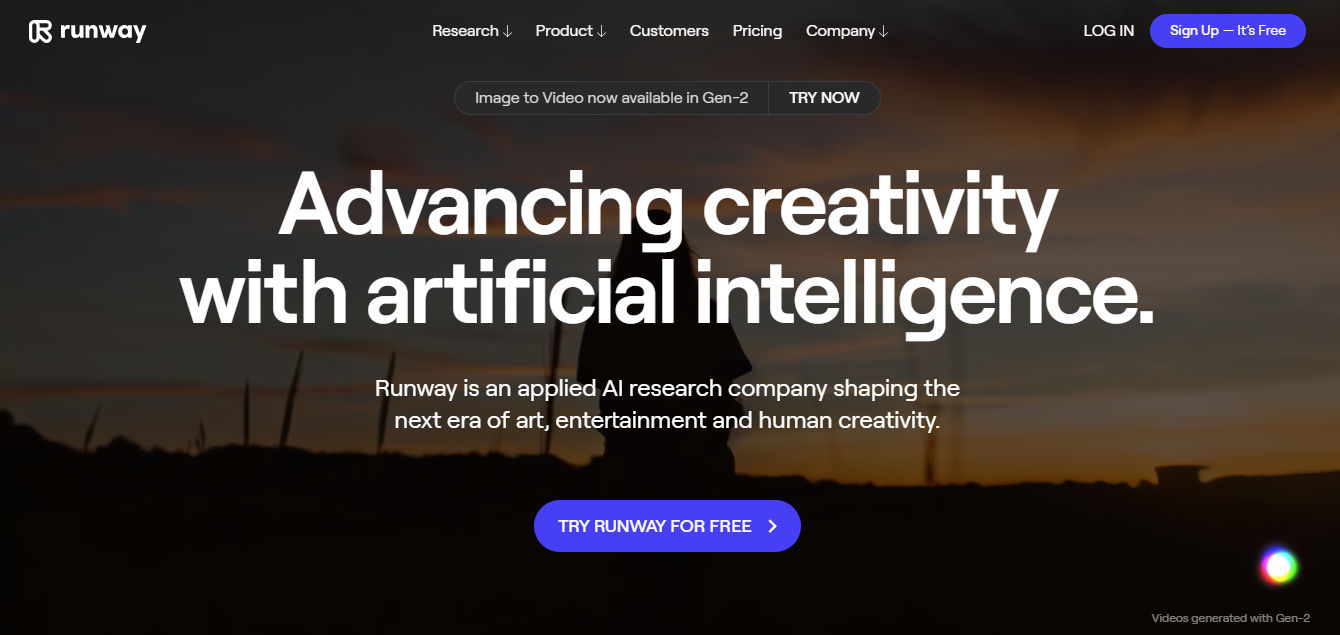
RunwayML comes with various AI tools to speed up the video editing process which is important to truly automate your Youtube channel.
Features
- Generate videos: Generate videos using text, images, or video clips.
- Generate images: Generate compelling images with nothing but your words.
- Expand images: Endlessly expand any image with simple text prompts.
- Reimagine Any Image: Instantly remix the style and composition of any image.
- Train Custom Models: Train your own custom AI model on specific subjects and styles.
- Erase Things from Videos: Remove anyone or anything from any video with a simple brush stroke.
- Slow Mo Any Video: Turn any video into super slow-mo footage. Regardless of frame rate.
- Make Images Move: String together a sequence of images into an animated video.
- Remove Any Background: Instantly remove the background from any video. Just click. Cut. Done.
- Plans start at $15, Free Plan available!
Veed.io
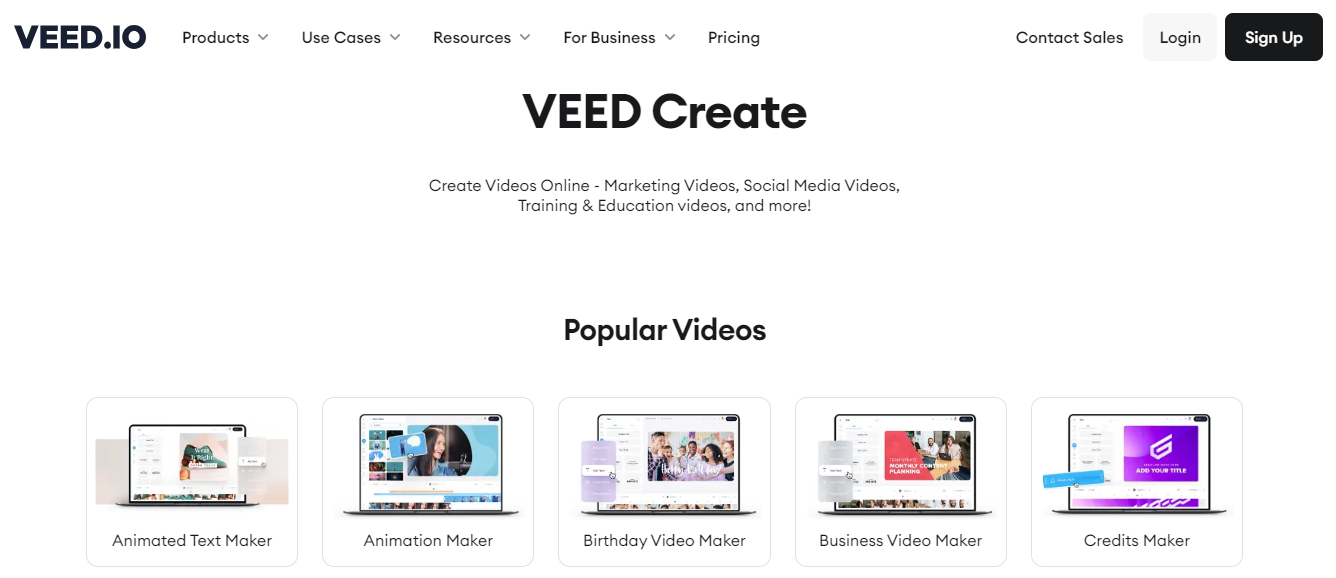
Veed.io is another great video editing tool. It comes with features like subtitles and translations, unique fonts, a screen recorder, and more.
Features
- Subtitles & Translations: Automatically add subtitles to your videos and translate them into multiple languages
- Marketing & Social Media: Create captivating videos. Grow audience, engagement, and brand
- Training & e-Learning: Create professional training videos quickly and easily
- Meetings & Communication: Communicate better with video. Async meetings, archiving, and more
- Sales Videos: Record better sales videos. Close more deals
- Plan start with $3.99, Free plan available!
Metricool
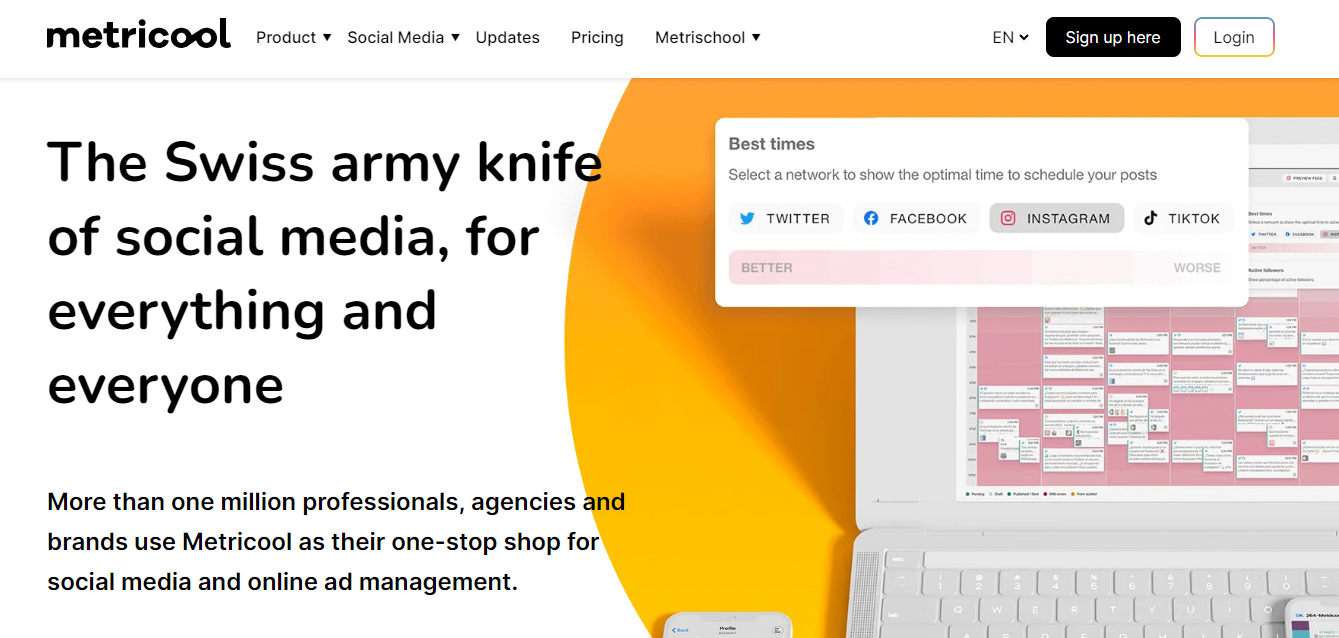
Metricool is a social media management software. You can use it to schedule your videos and posts, get analytics, and generate SEO titles and descriptions using a built-in AI writer.
Feature
- Schedule videos and Shorts: Metricool can help you schedule your videos and Shorts to be published automatically. This can save you time and effort, and it can also help you ensure that your videos are published at the best times to reach your audience.
- Analyze video performance: Metricool can help you analyze the performance of your videos, so you can see what’s working and what’s not. This information can help you improve your future videos and make sure they’re reaching your target audience.
- Conduct competitor analysis: Metricool can help you conduct competitor analysis, so you can see what your competitors are doing and how you can improve your own channel. This information can help you stay ahead of the competition and grow your channel faster.
- Repurpose content: Metricool can help you repurpose your content across different platforms, so you can reach a wider audience. This can save you time and effort, and it can also help you increase your exposure.
- Create reports: Metricool can help you create reports on your YouTube channel’s performance. These reports can help you track your progress and make sure you’re on track to reach your goals.
- Plans start at $18/m, Free plan available!
Tailwind
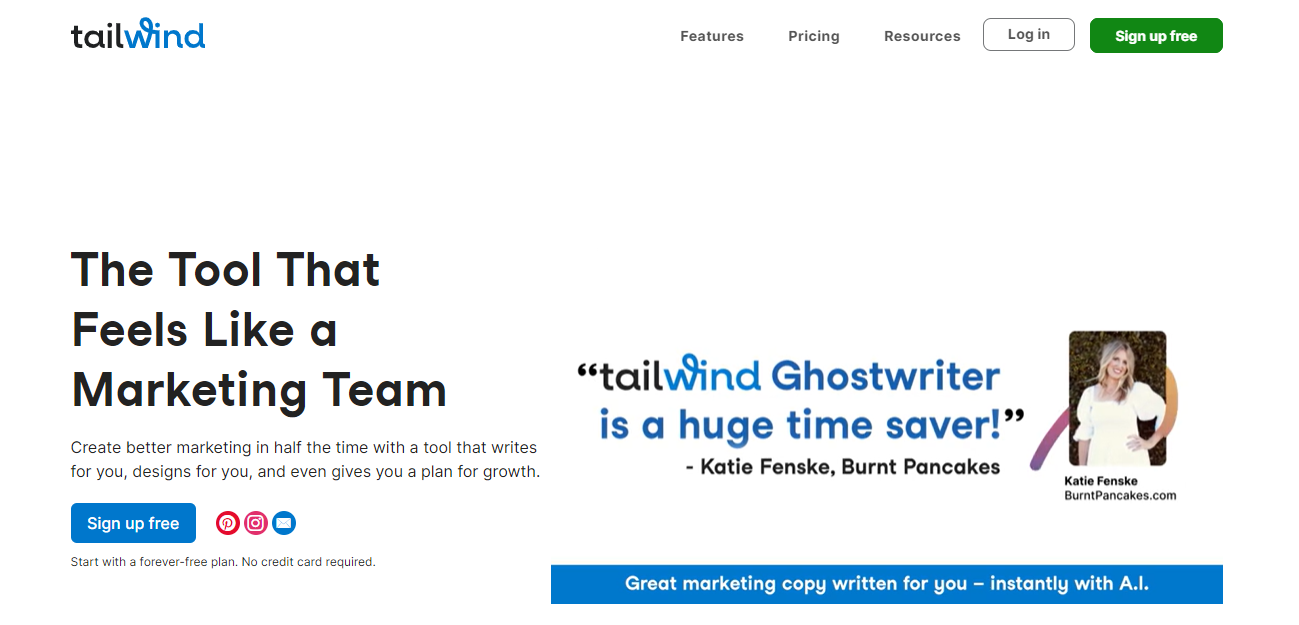
Tailwind is also a social media management software like Metricool but it comes with an additional feature, Email automation. It allows you to create and automate your newsletter which is a great way to keep your audience engaged.
Features
- Create social media copy and posts: You can generate social media copy with the help of in-built AI and create compelling social media posts by choosing from a wide range of templates.
- Create ads: You can create and monitor Instagram, Facebook, and Pinterest ads in one place.
- Schedule posts: You can schedule your posts on three different platforms, Instagram, Facebook, and Pinterest.
- Email marketing tool: Tailwind has an in-built email marketing software like Mailchimp, so you don’t need to spend extra bucks on email marketing tools.
- Web optimizer: It comes with fantastic tools like hashtags finder, Tailwind community (where you can interact with other subscribers), smart link generator, and analytics monitoring tool.
- Plans start from $19.99, Free Plan Available!
Midjourney
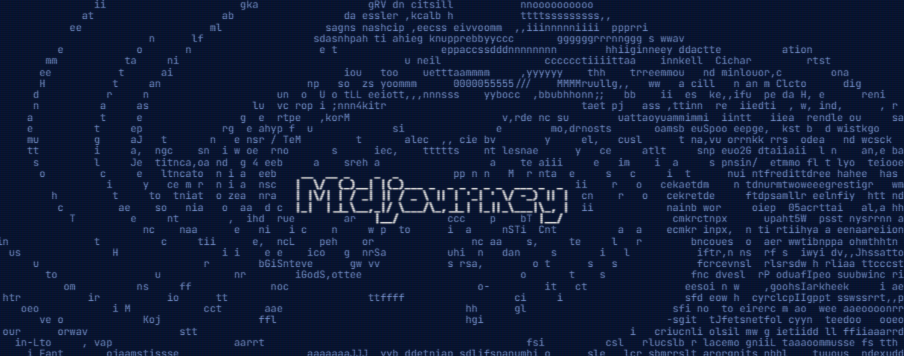
Midjourney is a popular text-to-image generator. Although it won’t help you directly automate your YouTube channel, it can help you create high-converting thumbnails.
Features
- Stunning images: Create high-quality images in a few clicks
- Expand images: With the new feature of Midjourney V5, you can expand your images.
- Custom aspect ratio: Create images in any aspect ratio you want.
- Plans start at $10/m
Canva

Once you have generated images using Midjourney, now use Canva to edit them, add some text, your channel logo, and other elements and your thumbnail is ready. Additionally, Canva provides multiple templates and elements to choose from.
Features
- Drag-and-drop interface: Canva’s drag-and-drop interface makes it easy to create designs even if you don’t have any design experience. You can simply drag and drop elements onto your canvas, and then resize, rotate, and reposition them as needed.
- Free templates: Canva has a library of over 50,000 free templates that you can use to create your designs. These templates cover a wide range of purposes, so you’re sure to find one that’s perfect for your needs.
- Customizable elements: Canva’s elements are all customizable, so you can change the colors, fonts, and sizes to match your branding or project. You can also add your own images and videos to your designs.
- Collaboration tools: Canva makes it easy to collaborate on designs with others. You can share your designs with others, and they can edit them in real-time. This is a great way to get feedback on your designs or to work with others on a project.
- Brand kits: Canva’s brand kits allow you to store all of your branding elements in one place. This includes your logo, fonts, colors, and other assets. You can then use these assets in your designs with just a few clicks.
- Background remover: Canva’s background remover tool makes it easy to remove the background from images. This is a great way to create transparent backgrounds or to make your images stand out more.
- Plans start with $9.99/m, Free plan available!